





32 Independently Controlled Circuits • 200A Max Current • Supports Split-Phase 120/240V and 120/208V Grids
The Ultimate Whole-Home¹ Power Command Center
EcoFlow Smart Home Panel 3 is a smart electric panel with 32 independently controlled circuits. Fully compatible² with DELTA Pro Ultra X, generators, solar panels, and EV chargers, it delivers a seamless whole-home³ energy experience—with instant, automatic backup during outages.

Resilient in Extremes, Reliable for a Decade

–30℃ to 50℃ Operation⁵
Whether in extreme heat or freezing winters, Smart Home Panel 3 safeguards your power security.
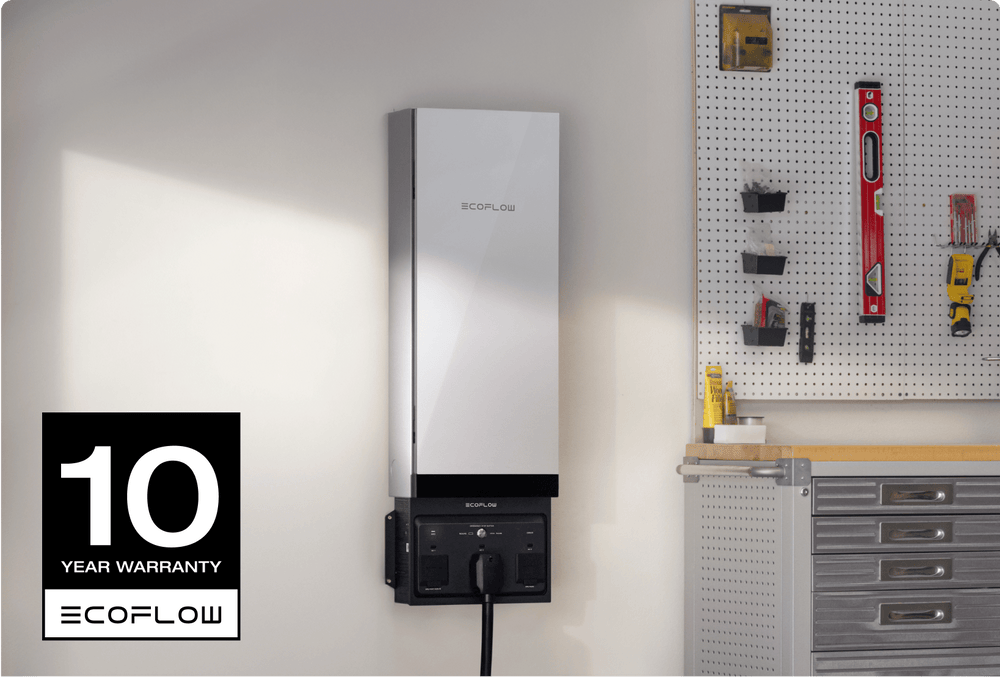
10 Years
Enjoy complete confidence with a 10-year warranty.
Split design, Hassle-Free Install
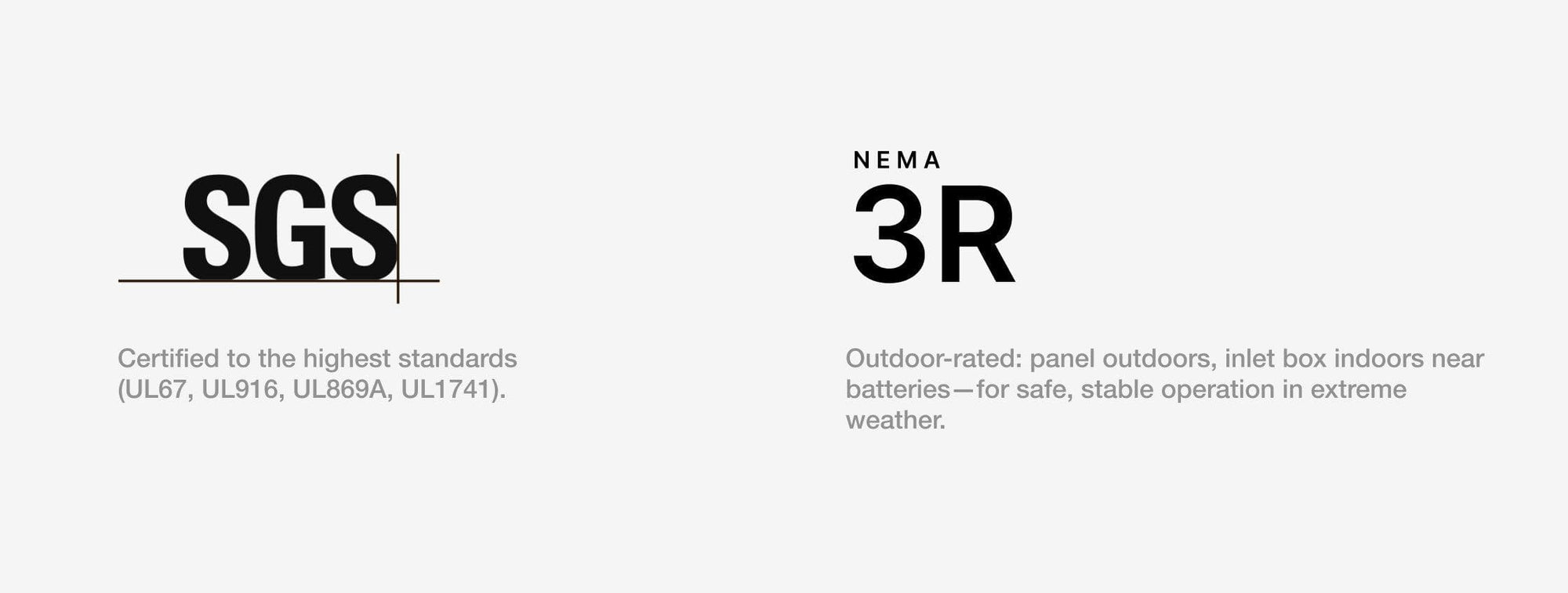
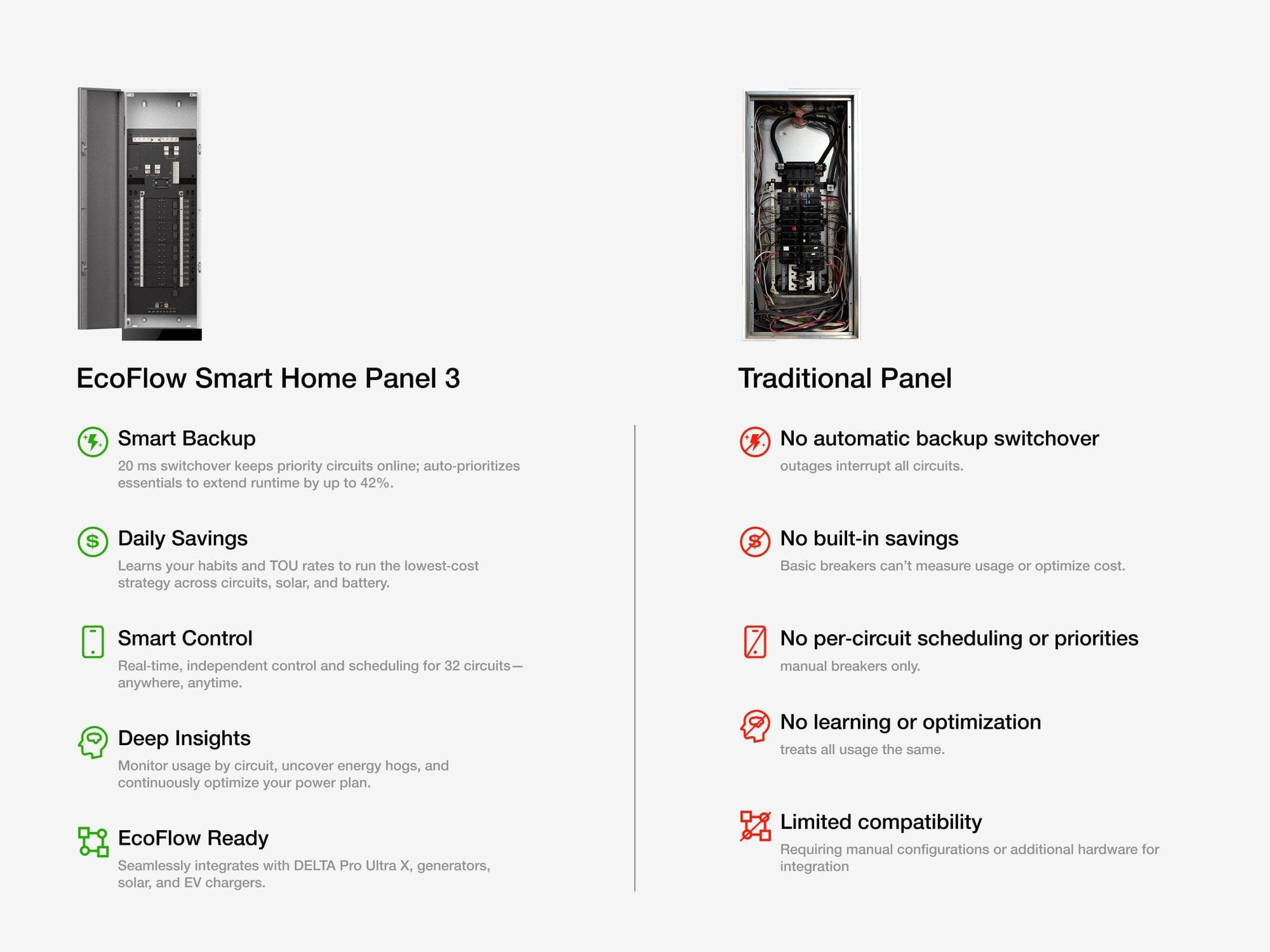
What's in the box?

Specs
Net Weight
88.8±0.4lb(40.3±0.2kg)
Dimensions (HWD)
365*188*1150mm(14.37*7.40*45.28in.)
Number of load branches
32
Overvoltage Category
IV
Rated Input Voltage (V)
120/240V, 120/208V, 60Hz
Maximum Continuous Input Current (A)
160A
Enclosure Protection
NEMA 3R
Operating Temperature Range
-30~50℃ (-22~122℉)
Storage Temperature Range
-30~50℃ (-22~122℉)
Maximum Operating Altitude
≤3000m (9842.52ft)
Branch Circuit Rated Current
90A*8 circuits output 60A*24 circuits output
Noise Emission
≤40dB
Certificates
UL67, UL869A, UL916, UL1741
Warranty
10 years
Communication Method
Bluetooth/Wi-Fi/Ethernet/CAN/RS485
EMC
FCC Part 15B
FCC Part 15C
Main circuit power detection accuracy
0.5%
Sub circuit power detection accuracy
1%
Ecologically compatible products
EcoFlow DELTA Pro Ultra Inverter/EcoFlow DELTA Pro Ultra X Inverter/PowerPulse EV Charger
FAQs
Which EcoFlow Portable Power Stations does the Smart Home Panel 3/Smart Gateway support connecting to? Does it support the DELTA Pro 3?
Currently, it only supports connecting the DELTA Pro Ultra X via the EcoFlow Smart Inlet Box Connection Cable (5P8 Port to 5P8 Port) or connecting the DELTA Pro Ultra to the Smart Inlet Box (Smart Home Panel 2 Upgrade) via the EcoFlow Power Input/Output Cable. You can also connect the DELTA Pro Ultra X and the DELTA Pro Ultra simultaneously using the cables that meet the corresponding requirements.Currently, it does not support connecting the DELTA Pro 3. For future updates, please refer to the official information.
Will the Smart Home Panel 3/Smart Gateway send the power from the Backup Battery back to the power grid? Will it affect the use of the existing photovoltaic system?
No, the Smart Home Panel 3/Smart Gateway is not a grid-connected system. The power of the Backup Battery will only be supplied to the branch circuits inside the system and the Sub-Panel connected to the Smart Gateway, and will not be output to the power grid.The Smart Home Panel 3/Smart Gateway only indirectly utilizes the existing photovoltaic system and will not affect its original functions.
What types of Generators does the Smart Home Panel 3/Smart Gateway support for use as Backup Power, and do I need to purchase any accessories?
It supports 3 - 12kW split - phase 240V generators. Connect it to the AC1 - 5p8/GEN IN port of the Smart Inlet Box (Smart Home Panel 2 Upgrade) via the EcoFlow AC Generator Charging Adapter (NEMA L14 - 30P to 5P8 Port) (allowing the generator to generate 3 - 7.2kW) or the EcoFlow Generator Charging Adapter (NEMA 14 - 50P to 5P8 Port) (allowing the generator to generate 3 - 12kW). In addition, we need to remind you that you must connect at least one DELTA Pro Ultra X/DELTA Pro Ultra to the AC2/3 port of the Smart Inlet Box for the generator to generate electricity.
What are the maximum rated current and peak current of the mains input allowed by the Smart Home Panel 3/Smart Gateway respectively?
Rated current: 160A; Peak current: 200A
What is the waterproof rating of the Smart Home Panel 3/Smart Gateway? Can it be installed outdoors?
The protection level of the Smart Home Panel 3/Smart Gateway is NEMA 3R, which is waterproof and can be installed indoors or outdoors.However, the Smart Inlet Box (Smart Home Panel 2 Upgrade) used in conjunction with it has a protection level of NEMA 1, is not waterproof, and can only be installed indoors.
What is the EPS mode of the Smart Home Panel 3/Smart Gateway? Can it be enabled simultaneously with the Operating modes: AI Mode, Self-powered, and Scheduled tasks?
Enabling the EPS mode allows the system to switch to the powered-on Backup Battery within 20ms during a power outage, reducing the impact of power outages on the important loads in your home.*Note that for the EPS to take effect within 20ms, a powered-on DELTA Pro Ultra X must be included in the connected Backup Battery.*When using only the DELTA Pro Ultra, the EPS mode and Operating modes cannot be enabled simultaneously; and if the DELTA Pro Ultra is in the charging state, it cannot switch to the DELTA Pro Ultra for power supply within 20ms at the moment of a power outage.
Does the Smart Home Panel 3/Smart Gateway support 5G WiFi connection?
It is not supported. Only 2.4G WiFi is supported when connected via WiFi.
Does the Smart Home Panel 3/Smart Gateway only support household electricity of 120/240V~ (split phase)? My apartment uses commercial electricity of 208Y/120V~, 3W (from 3Ø 4W). Can it be used?
The Smart Home Panel 3/Smart Gateway supports household electricity of 120/240V~ (split phase) and commercial electricity of 208Y/120V~, 3W (from 3Ø 4W). You just need to ask your electrician to find the corresponding live wire, connect the wires according to the Installation Guide, and select the corresponding voltage in the Grid Setting of the APP.
Who can install the Smart Home Panel 3/Smart Gateway?
The Smart Home Panel 3/Smart Gateway must be installed by EcoFlow authorized installers and licensed electricians, and the installers must have successfully completed the EcoFlow product training. If you are interested in contacting an authorized installer, please select the Installation Service when making a purchase. If you already have installers but they haven't obtained the relevant materials for installing EcoFlow products, please go to Support->User Manual on the EcoFlow official website and download the latest Installation Guide for the corresponding product so that they can start learning and performing the installation.
How long does it take to install the Smart Home Panel 3/Smart Gateway?
The installation time of the Smart Home Panel 3/Smart Gateway may vary depending on the scope of work required and the current wiring configuration of your home. For most households, the Smart Home Panel 3 can be installed within 10 hours, and the Smart Gateway can be installed within 6 hours.
How many years is the warranty for the Smart Home Panel 3/Smart Gateway?
The warranty period for the Smart Home Panel 3/Smart Gateway is 10 years. For specific warranty terms, please refer to the "Warranty Service" Card inside the packaging box.
How does the EcoFlow Smart Home Panel 3/EcoFlow Smart Gateway help save money?
When your system is equipped with solar panels or your household electricity price has peak and off-peak periods, you can choose AI Mode or Self-powered Mode according to your household situation. Charge the battery during low electricity price periods or when *solar energy is predicted to be available, and use the battery to power your home during high electricity price periods or when there is redundant solar energy. In addition, you can also use the Smart Circuit Settings to turn on/off some circuits with high standby power consumption at a scheduled time, and only run them when necessary.*Solar forecast requires subscribing to the professional feature package - Energy Master. For specific subscription rules and feature details, please refer to the latest information in the APP.
Which circuit breakers are compatible with Smart Home Panel 3/Smart Gateway?
The Smart Home Panel 3/Smart Gateway is compatible with industry-standard single-pole and double-pole circuit breakers. For specific Main Circuit Breakers and Branch Circuit Breakers, please refer to the Circuit Breaker Compatibility section in the Installation Guide.
Is it necessary to drill holes on the Smart Home Panel 3/Smart Gateway to reserve an entry for the cables during installation?
There are already 5 knockouts reserved on the body of the Smart Home Panel 3/Smart Gateway. If you still need more cable holes, it is recommended that you use a hydraulic hole puncher and keep the plastic protective cover inside the machine in place during the punching process to prevent iron filings and other debris from damaging the machine during the process.
Can the Smart Home Panel 3/Smart Gateway be used as a Sub-Panel in the home?
Yes, but please note that when used as a Sub-Panel, you need to remove the Main bonding jumper between the Main neutral terminal and the Main ground terminal.
If my local electrical regulations require me to install an external emergency stop switch [EPO] when installing the Smart Home Panel 3/Smart Gateway, how should I meet this requirement?
Both the Smart Home Panel 3 and the Smart Gateway have an EPO port reserved inside the product. When you have a need, you can optionally purchase an Emergency Power Off Button when buying the main product and install it according to the Installation Guide in the Support -> User Manual on the official website.
If my local electrical regulations require me to have an overcurrent protection device [OCPD] between the Smart Home Panel 3 or Smart Gateway and the Backup battery storage, where should I install it?
You can install an overcurrent protection device [OCPD] in the middle of the Smart Inlet Box Connection Cable (5P8 Port to 5P8 Port). The actual OCPD specifications shall comply with your local electrical regulations. We recommend that you use a 70A 2P circuit breaker.
Does the use of Smart Home Panel 3 or Smart Gateway have any requirements for the APP version?
You need APP version ≥ 6.8.5 to add Smart Home Panel 3 or Smart Gateway to the APP for use.


























